Making Sure Your Product is Ready to Post
So you have started your teacher store and have made a product for your store, but how do you know that product is ready to post in your store?
I Finished My First Product, Now What?
Check the product! Make sure there are no typos and that everything is aligned properly. Have someone else proof read if you need a fresh pair of eyes on your research. I use my husband for this if I feel I have stared at a product too long! Once that is finished, look at each category below for things you need for each product in your store.
Copyright Info
Make sure that every page and every task card or puzzle piece has your copyright somewhere. It is important for those who purchase your resources to know that your resources are copyrighted and it is also useful when someone wants to remember where your work came from.
This picture shows a sight word task card that I sell in my store. As you can see, the copyright info in located on this card in a way where it does not interfere with the product and the font is small but still readable. I usually set my font size between 6-10 depending on the product.
Terms of Use
It is important to have a terms of use (TOU for short) page either at the beginning or end of each product you sell. This page tells what a purchaser can and cannot do with your product.
Some things to consider including in a terms of use can be:
Thank You Page
In all my products, I include a thank you page. I thank the buyer for their purchase. I also include links to products that they may be interest in that are similar to the one they purchased either in style or skill. I also add a blurb for buyers to please return to give feedback on the product purchased and invite them to follow my store.
Credit Page
If you used clip art or fonts from another source, you MUST credit those other sources according to their terms of use. Usually those sellers will have the terms listed in their product or have the terms for free download in their store.
This is an example of the credit for one resource I made. I am usually very specific with what the clip art was that I used, as I make a lot of my own and wish to differentiate between my own work and others. You do not have to be specific with what clip art is whose unless the artist's TOU says you must.
**TIP** If you use clip art or fonts from multiple sources, create a template credit page as its own file and add the logos you use as you use the particular clip art sets so that you do not have to search for the art again after you finish the product!
Product Cover
Right now, both Teacher Pay Teacher and Teacher Notebook favor square covers. You CAN leave the cover the regular page size, but that cover size does not allow for the maximum use of space.
Things your product cover needs:
Does my product even need a preview? The general consensus is yes. All products need a preview. Some people swear that products with previews sell better. I do not personally think this is the case with all products. My best sellers have no previews.
When you NEED a preview:
Thumbnails are another tool provided by the websites to show more about your product and you SHOULD use all three. You can either create your own thumbnails or you can let each site generate the pages for you from your resource. Teacher Pay Teacher allows you to do this from the first 20 pages of your resource only. Teachers Notebook will allow thumbnails to be created from any page in your resource.
I have done all of the above... Now what?
So, you have made all of these things for your product and now you are ready to post it in your store! Once you start posting, there are a few more things you need to consider. Check out this page (coming soon) to know what you need to consider while you are uploading your products!
I Finished My First Product, Now What?
Check the product! Make sure there are no typos and that everything is aligned properly. Have someone else proof read if you need a fresh pair of eyes on your research. I use my husband for this if I feel I have stared at a product too long! Once that is finished, look at each category below for things you need for each product in your store.
Copyright Info
Make sure that every page and every task card or puzzle piece has your copyright somewhere. It is important for those who purchase your resources to know that your resources are copyrighted and it is also useful when someone wants to remember where your work came from.
This picture shows a sight word task card that I sell in my store. As you can see, the copyright info in located on this card in a way where it does not interfere with the product and the font is small but still readable. I usually set my font size between 6-10 depending on the product.
Terms of Use
It is important to have a terms of use (TOU for short) page either at the beginning or end of each product you sell. This page tells what a purchaser can and cannot do with your product.
Some things to consider including in a terms of use can be:
- How many people can use the product?
- Can this product be stored electronically?
- If selling fonts or clip art, can they be used commercially?
- Can the file be altered?
- This product is for personal classroom or home use only.
- This product may be copied for classroom use or for filing purposes.
- To distribute this product to others please direct those people to the product page or purchase multiple licenses.
- This product may be shared on social media or blog posts only if the link to the product is a link back to the original.
- Do not upload this file (partial or whole) to other online storage or sharing sites.
- You cannot claim this product as your own work. You may not sell, redistribute or alter any of the files in any way.
Thank You Page
In all my products, I include a thank you page. I thank the buyer for their purchase. I also include links to products that they may be interest in that are similar to the one they purchased either in style or skill. I also add a blurb for buyers to please return to give feedback on the product purchased and invite them to follow my store.
Credit Page
If you used clip art or fonts from another source, you MUST credit those other sources according to their terms of use. Usually those sellers will have the terms listed in their product or have the terms for free download in their store.
This is an example of the credit for one resource I made. I am usually very specific with what the clip art was that I used, as I make a lot of my own and wish to differentiate between my own work and others. You do not have to be specific with what clip art is whose unless the artist's TOU says you must.
**TIP** If you use clip art or fonts from multiple sources, create a template credit page as its own file and add the logos you use as you use the particular clip art sets so that you do not have to search for the art again after you finish the product!
Product Cover
Right now, both Teacher Pay Teacher and Teacher Notebook favor square covers. You CAN leave the cover the regular page size, but that cover size does not allow for the maximum use of space.
Things your product cover needs:
- A large bold title
- A graphic or photograph that accurately displays the product
- Your Store Logo
- Grade level
- Skills Covered
Does my product even need a preview? The general consensus is yes. All products need a preview. Some people swear that products with previews sell better. I do not personally think this is the case with all products. My best sellers have no previews.
When you NEED a preview:
- The resources covered a wide variety of skills.
- The resource is large.
- The resource pages are very detailed.
- The resource needs to be prepped and put together.
- The entire product can be shown using the cover and thumbnail images.
- The product is small.
- The product is a series of pages with the same template and a simple skill/clip art change is all that is different.
- Sample pages from your product.
- If applicable, photographs of the product finished or in use.
- Images that simply repeat what is seen on the cover and in the thumbnails.
Thumbnails are another tool provided by the websites to show more about your product and you SHOULD use all three. You can either create your own thumbnails or you can let each site generate the pages for you from your resource. Teacher Pay Teacher allows you to do this from the first 20 pages of your resource only. Teachers Notebook will allow thumbnails to be created from any page in your resource.
I have done all of the above... Now what?
So, you have made all of these things for your product and now you are ready to post it in your store! Once you start posting, there are a few more things you need to consider. Check out this page (coming soon) to know what you need to consider while you are uploading your products!







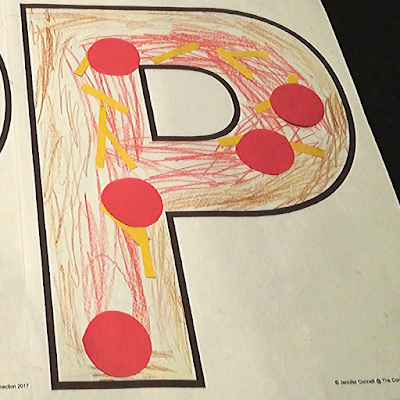




Comments
Post a Comment