Boom Cards
So I have a new little obsession: BOOM cards. These online games are so much fun to make as well as for the kids to play! My own kids beg to play them, and yesterday, my youngest two played games for their school time.
BOOM cards are an entirely online platform for students to practice various academic skills. It can be used on a computer, laptop, I pad, tablet or phone, via their website or app. Students only need their personal username or password to play, or teachers can create links (fast pins) for students to simply click and play the decks. Links to decks can also be inserted in google classroom and seesaw. Boom cards provide excellent learning activities both at home (for a fun center) or at home to help with homework or distant learning situations.
There are several kinds of activities you will find in BOOM cards.
This picture shows an example of a counting BOOM card set. Students add the correct number of pepperoni to the pizza by counting to the number at the top of the card. After students drag and drop the pepperoni, they click the dark blue check mark button to have their answered checked.
If their answer is correct, they will receive a green circle around the drop zone. If their answer is incorrect, they will receive a red circle and a chance to try again. (Pictured: Pizza Counting 1-20)
Here, students simply click on the answer that is correct. When there is only 1 correct answer, the card will auto check and move to the next card automatically if the student answered correctly. If there are multiple correct answers, then the student will need to click the dark blue button to check the answers to move on to the next slide. (Pictured - Pizza Alphabet Match)
A third kind of deck is a fill in the blank deck. Students must type in an answer before moving to the next card. I have not personally made a deck like this, so I am not familiar with how they work. I will update this section when I do make one!
It is really easy to create a BOOM card account. It is free to do so and you are allowed to create 5 decks under a free account for your classroom. You will need to upgrade if you wish to sell. Once you have an account, you will set up your classroom. There is an option to import from Google Classroom, or you can create your room by entering individual students. Once students are in the classroom, you can set their username and password for them to log in.
Check out these BOOM decks in my store. There are small previews on each product where you can play the first few slides to get a feel of the decks available on the site.
BOOM cards are an entirely online platform for students to practice various academic skills. It can be used on a computer, laptop, I pad, tablet or phone, via their website or app. Students only need their personal username or password to play, or teachers can create links (fast pins) for students to simply click and play the decks. Links to decks can also be inserted in google classroom and seesaw. Boom cards provide excellent learning activities both at home (for a fun center) or at home to help with homework or distant learning situations.
There are several kinds of activities you will find in BOOM cards.
DRAG AND DROP ACTIVITIES
This picture shows an example of a counting BOOM card set. Students add the correct number of pepperoni to the pizza by counting to the number at the top of the card. After students drag and drop the pepperoni, they click the dark blue check mark button to have their answered checked.
If their answer is correct, they will receive a green circle around the drop zone. If their answer is incorrect, they will receive a red circle and a chance to try again. (Pictured: Pizza Counting 1-20)
MULTIPLE CHOICE ANSWERS
Here, students simply click on the answer that is correct. When there is only 1 correct answer, the card will auto check and move to the next card automatically if the student answered correctly. If there are multiple correct answers, then the student will need to click the dark blue button to check the answers to move on to the next slide. (Pictured - Pizza Alphabet Match)
FILL IN THE BLANK
A third kind of deck is a fill in the blank deck. Students must type in an answer before moving to the next card. I have not personally made a deck like this, so I am not familiar with how they work. I will update this section when I do make one!
It is really easy to create a BOOM card account. It is free to do so and you are allowed to create 5 decks under a free account for your classroom. You will need to upgrade if you wish to sell. Once you have an account, you will set up your classroom. There is an option to import from Google Classroom, or you can create your room by entering individual students. Once students are in the classroom, you can set their username and password for them to log in.
Check out these BOOM decks in my store. There are small previews on each product where you can play the first few slides to get a feel of the decks available on the site.
MORE WAYS TO CONNECT
Subscribe below to our email list for the latest blog posts, products, sales and freebies!
Please note that all BOOM links are affiliate links. I do get a small bonus when someone new signs up for an account.








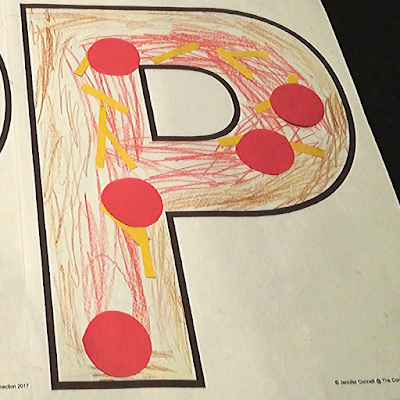




Comments
Post a Comment